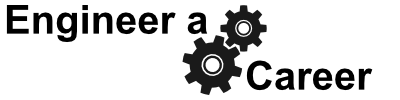Shortly after I published my article on Inbox Zero, a friend sent me a text that said, “As I’ve been cleaning stuff out of my inbox, more have loaded. There are now 21k+ in my inbox. I think I’m giving up on this endeavor. Sorry.”
Although it works for me, Inbox Zero isn’t for everyone. But, there are a few other inbox management strategies that might appeal to you.
To-Do List
A friend of mine calls this “Inbox Desktop” as a comparison to my comments about Inbox Zero. This approach is a variation of Inbox Zero except that all email for any live project stays in your primary inbox. When the project is complete, all associated email gets filed away into a folder or a note-taking app like OneNote or Evernote.
While your inbox is never quite clean, messages do eventually get filed away, and all pertinent project email remains front and center. This one sounds reasonable, and I use it from time to time. Right now, seven messages sit in my inbox about the next article I’m going to write. I’m waiting for one more, and then I’ll start writing. Hopefully, by this weekend, my inbox will be zeroed again.
Yesterbox

The brainchild of Zappos.com CEO Tony Hsieh, Yesterbox is an impressive 10-step process for managing email. Hsieh even published detailed instructions at Yesterbox.com.
The short version is this:
- Your to-do list for today is yesterday’s inbox.
- You don’t open any email from today until you’ve worked through at least ten messages from yesterday.
- If you fall behind, older messages from before yesterday are a lower priority. Schedule time for them later. Or, perhaps they’ll work themselves out (see Last In, First Out below).
- As CEO for one of the largest online shopping sites on the web, Hsieh probably gets more email than you and I combined. If this approach works for him, I bet it will work for anyone.
Last In, First Out
I often use LIFO when I fall off the Inbox Zero bandwagon. This system puts a priority on new email rather than old. By always answering those at the top of your inbox, you’ll keep up with new messages while letting older ones resolve themselves.
When using Gmail and Outlook, “conversation view” makes this system particularly useful. When a new message comes in, it moves the conversation thread to the top of your inbox. This helps to clear out your backlog quickly.
Every so often, I would scroll to the bottom of my inbox and scan the oldest emails. Most of the time, those had become irrelevant and could be deleted or filed without a response. Sometimes without even a thorough reading.
Inbox Infinity
This one could also be named “Embrace the Madness.” Proponents of this approach say that it’s futile to attempt to keep up with the onslaught. Accept that, move on, and simply do what you can do.
Hardcore advocates of this approach recommend a few additional steps to make this approach work better:
- Send a short email to family and friends to let them know that you love to hear from them and that the best way to reach you is via the phone because your inbox is on overload.
- Set up an autoresponder to let people know not to expect a response.
- Finally, only respond to the emails you want to (or must) answer. Stop pushing to respond to everyone and letting everyone else control your day.
A friend once said they were going to write an autoresponder that replied to every email with their inbox’s current unread count and the message, “… consequently, I have no idea when I’ll be able to get back to you.” I emailed him yesterday to see if he’d completed it, but he hasn’t responded, and I didn’t get an autoresponder. So, I guess not.
Other Options
After the Inbox Zero article, several friends wrote to me to tell me what they used.
I suppose this could be called Inbox Filing Cabinet. A friend uses a hybrid of Inbox Zero and Infinity where she diligently goes through every email but never deletes (except junk mail), archives, or arranges her messages into folders. She uses the read flag to indicate whether she’s processed the message or not. If she reads it and needs to come back to it, she marks it as unread. That way all of her messages are in once place and easily searchable.
Another friend, Ryan, left a comment on the post saying he uses a folder named “Waiting on Something” to hold email when he is expecting a response from someone else. He will also set a reminder on the email for the expected response date.
Final Takeaway
The good news is that I can accurately tell you which email system will work best for you: the one you can reasonably maintain. If Inbox Zero stresses you out, it will never work. If Inbox Infinity makes your right eye twitch due to overwhelm, you need to try something else. And if you’re happy with your current process, whatever that might be, by all means, stick with it. You’ve found something that works.
But if not, give one of these a try. Now please excuse me while I write that other article and resume my Inbox Zero status. Because, zero, my hero, how wonderful you are!

Author: Tracy Thomason
Agile project manager by day, craft beer drinker by night, and busy telling everyone else how to manage their inboxes. LOL.
More posts by Tracy
Featured photo by Me (yep, that’s my desk).
Photo of Tony Hsieh courtesy of the Zappos.com press kit. And this isn’t an affiliate link, but I will add that I have about a half dozen pairs of shoes that I bought from Zappos. So, yes, I’m a fan.