There’s a tickle in the back of your mind. It whispers, “Why are you reading this dumb blog post? Your email is stacking up. There are 6,000 messages in your inbox, and 400 are unread. Open your inbox and despair!”
If that’s you, I am sorry to hear it. But I’m happy to say it’s not me. Several years ago, I took a cue from 80s new wave band The Fixx and their Top 100 hit Saved by Zero. Of course, they didn’t know about inboxes, but they were on the right track.
What is Inbox Zero
Introduced by Merlin Mann about 15 years ago, Inbox Zero is a method for keeping your inbox from whispering to you in the dark and driving you crazy.
It’s often misunderstood to indicate the count of messages in your inbox. But Mann was actually referring to the amount of time you’re thinking about your inbox. Getting your inbox under control and keeping that way holds the nagging whispers of “open your inbox and despair” at bay. And for me, having my inbox empty (or very nearly so) is a wonderful feeling.
Pros of Inbox Zero
Nothing Gets Missed
Because you are handling each email, you never miss something. If I had a nickel for every time I had this conversation: “Did you get my email?” “I must have missed it. Can you resend it so it’s at the top of my inbox?” Well, I’d have a lot of nickels. For me, this is probably the most significant benefit.
Avoids Procrastination
Sometimes you see a name in your inbox and think, “Ugh, I don’t want to deal with him right now.” So you put it off. And then it gets buried. And then they call to ask if you got their email and you have to ask them to resent it.
If your habit is to eat that frog, you’ll take care of it and move on with your day.
No Guilt
No nagging conscience.,
Nothing missed. Nothing delayed into oblivion. A great sense of accomplishment.
The ability to truly dedicate yourself to your real work rather than your
inbox.
Cons on Inbox Zero
My OCD is Going Crazy
If you’re prone to OCD, you may find yourself continually opening your inbox to check for messages so you can process them. My suggestion: don’t do that. Set up times when you will check email and hold to those.
It’s Time Consuming
Mostly in the beginning (but there
are ways around that … see below.) I find maintaining my inbox zero status reasonably
quick these days. Unless your inbox management method is to ignore email (I
know a lot of these people,), it’s
no more time consuming than taking care of your email any other way. For me,
it’s less time-consuming.
It Never Ends

It’s like doing laundry at home. Some Saturday, you wash all of your laundry, and you’re feeling great about yourself. Then you get undressed to go to bed and – BAM – more dirty laundry. And as soon as you clear your inbox, the email will start stacking up again.
Sorry, that’s just life. But hey, at least your hamper and inbox aren’t a giant heaping mess like a teenager’s bedroom floor.
Getting to Inbox Zero
Getting from where you are not to inbox zero is the hardest part. Even starting to clean your 20K inbox is so daunting that you want to procrastinate or give up. Just like the teenager above.
The way I did it, in the beginning, was to create a folder named “Old Email” and I moved everything from my inbox into it. This cleared my inbox, and I only had to stay up with the new messages. When I had to find an email, I’d search the old email, and then I’d process that one email. As I got into it, I’d process-related emails. For example, I might need to find an email from Jason, and so then I’d process every email from Jason. Or every email on the subject of my ISO compliance project.
I didn’t lose anything. But I did clear my inbox and my head.
Maintaining Inbox Zero
Now we’re at the easy part. Once you have your inbox clean, keeping it that way is a breeze.
Set up a regular email check-in time. Maybe the first of every hour. Once you have it down to a smooth system, perhaps every half hour.
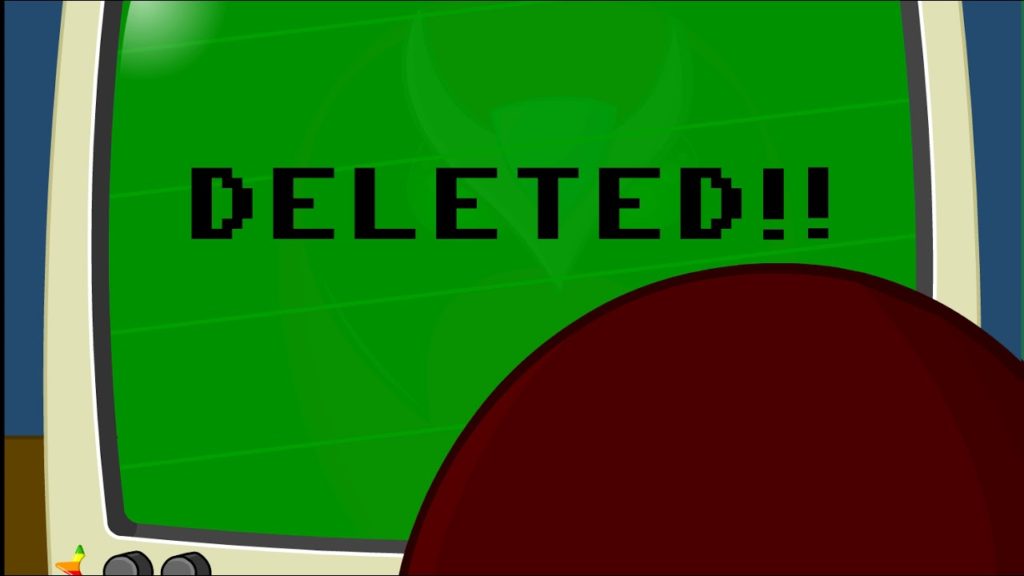
First, DELETE every email you can. Free your inbox of those ads you don’t read anyway (maybe unsubscribe to a few), social media updates, and every email with a subject like “This is sooooo cute!!!” FYI, the more o’s and exclamation marks you use, the faster I click the delete button.
Now it’s time to DELEGATE emails to people who should be answering them. Yes, you’re just filling someone else’s inbox, but hey, that’s life. And those monkeys don’t belong to you. Get them off your back and out of your inbox.
Take a deep breath and start reading.
Some of these just need to be read, so ARCHIVE or FILE them when you’re finished.
RESPOND to those that need an answer, and you can provide that answer in 2 minutes or less.
If it takes more than two minutes to read/file or respond, DEFER the email by tagging it or moving it to a folder for later review and response.
Voila! Of course, there’s still that defer pile. So, sort of voila! Here’s where you set aside some significant time each day to DO those emails that need your full attention for more than two minutes. They probably won’t be fun, but you’ll get them done, and the people who are counting on you will get the answers they need.
With those five simple steps (Delete, Delegate, Respond/Archive, Defer, and Do), you can maintain your inbox and your sanity.
Final Takeaway
The idea for the song Saved by Zero comes from the Buddhist concept of Śūnyatā. Cy Curnin, lead singer for The Fixx, said, “The song was written from the point of view of the release you get when you have nothing left to lose. It’s sort of a meditation. It clears your head of all fears and panics and illusions, and you get back to the basics, which is a Buddhist mantra.”
As I work to maintain inbox zero, I find my head clear of the fear, panic, and dread I carried with me in regards to my email inbox. Maybe inbox zero will work for you, too.

Author: Tracy Thomason
Agile project manager by day, craft beer drinker by night, and diligently keeping my inbox clean all the time.
More posts by Tracy
Featured photo by Jeremy Perkins on Unsplash
Laundry photo by Lisa Clarke
Deleted image of Strongbad from HomestarRunner.com
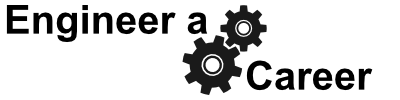

I keep a folder labeled “Waiting on Something” for things I’m waiting on from somebody else. I had a colleague respond to a request I made saying he’d have an answer in two weeks. I added a reminder on that email to follow up in two weeks and put it in “Waiting on Something”. Two weeks later, I got a notification to look at the email and followed up with my colleague.
Also, a big shout out to Strongbad for showing me the proper way to check email.
LOL, yes, Strongbad was ahead of his time. LOL
I like the “Waiting on Something” idea. I’m going to give that a try. Thanks!